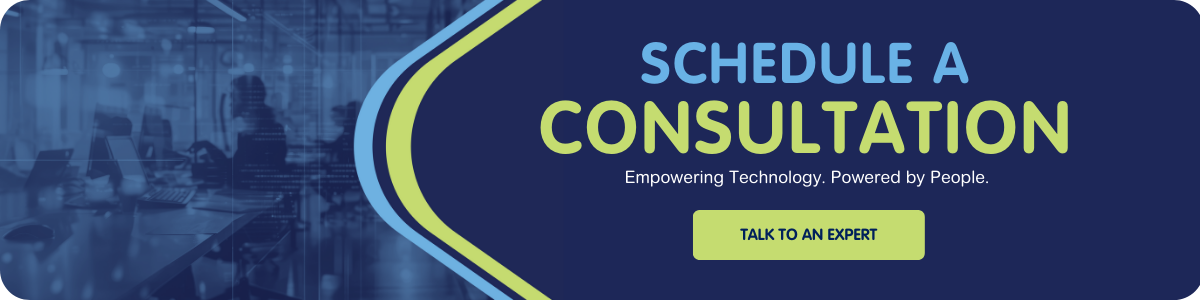Validation rules are an important tool in a Salesforce admin’s toolbox to help ensure your precious data stays as clean as possible. Validation rules can be difficult to wrap your head around, but this article provides some tips that may make using this important functionality a little easier.
Tip #1: Shorthand Operators
It may seem counter-intuitive, but operators can make your code easier to construct...and more readable. The following functions are often used in formulas: AND(X,Y,Z…), OR(X,Y,Z…), NOT(X,Y,Z…). And while these will put you in the right direction, you will often need to nest even a simple rule which can get confusing quickly. Instead, you can use the following operators !, &&, ||. Here is a simple example with the formula written both ways.
| ! | Same as ‘NOT’. Used if you want to return True if a value does not match your criteria. |
| && | Same as ‘AND’. Used to return True if multiple criteria all resolve as true. Note that this is used between criteria. |
| | | | Same as ‘OR’. Used to return True if any of multiple criteria resolve as true. Note that this is used between criteria. |
BEFORE...
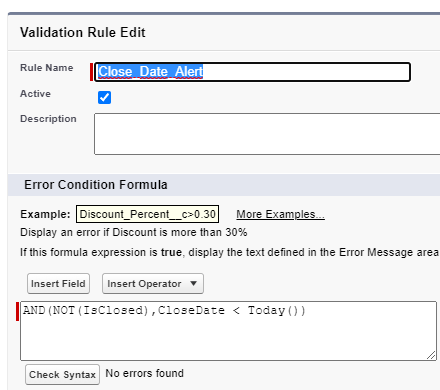
...and AFTER.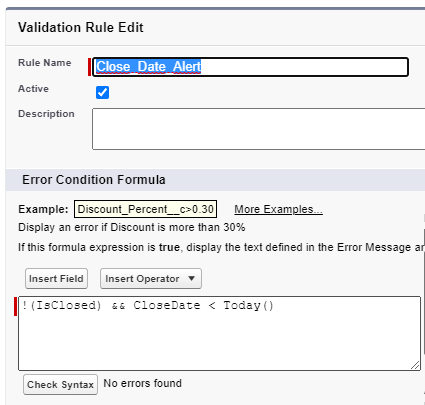
Tip #2: Comments
Comments are sections of human-readable text that are ignored by the compiler. There are two main use cases for using comments in validation rules: Documentation and Troubleshooting.
Documentation (Human-Readable): Comments can be added to the Validation Rule code so that complex functionality can be written out in a way that is easier to understand now, and in the future.
Troubleshooting (Comments Ignored by Compiler): Comment syntax can be strategically added to the Validation Rule code to troubleshoot a Validation Rule with multiple conditions to narrow down bugs or logic issues.
To add comment syntax to a Validation Rule, simply surround the text with /* at the beginning and */ at the end of the text. Note that comments do not count toward the character limit.
Here is an example of a commented validation rule for documentation purposes:
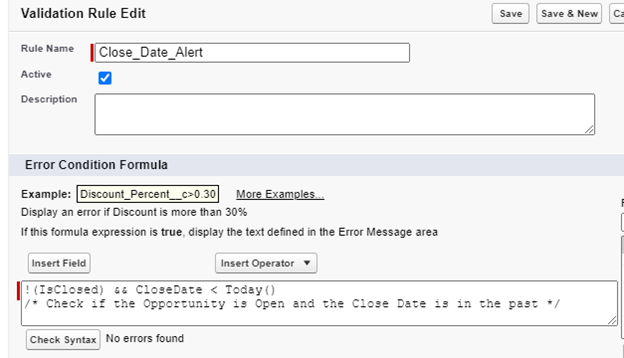
Here is an example of a commented validation rule with some logic commented out for troubleshooting purposes:
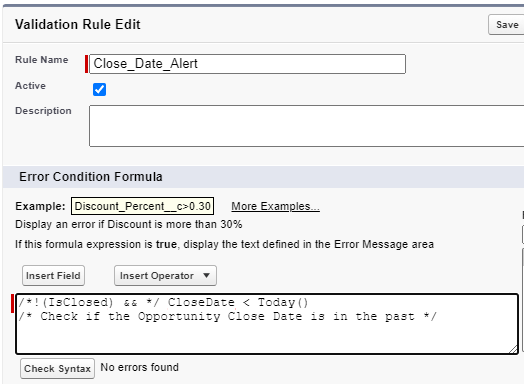
Need some help?
If you'd like to learn more about additional Validation Rule tips, reach out to a member of our team today. We'd love to help you enhance your Salesforce experience with these tips and tricks!