Navigating cloud expenses is a critical challenge for many organizations leveraging Microsoft Azure. While Azure offers a wide range of powerful features and capabilities, managing these resources efficiently is key to avoiding spiraling costs.
You can master your Azure spending, but before we dive into the solution, let's understand why it's important and how to identify the issue.
The Importance of Effective Cloud Cost Management
Effective cloud cost management is essential in any cloud strategy, directly impacting financial performance and operational efficiency. These
Reduce Cloud Costs: Proper management of cloud resources can lead to significant cost savings. By aligning resource use with actual needs, such as scaling down during low-demand periods, organizations can avoid overspending.
Improve Budgeting and Forecasting: With a clearer view of cloud expenditures, businesses can forecast future costs more accurately, aiding in financial planning and resource allocation.
Optimize Resource Utilization: Effective cost management ensures optimal use of every cloud resource, balancing cost with performance and eliminating wasteful spending on underutilized resources.
In essence, managing cloud costs effectively is key to extracting maximum value from cloud investments, ensuring that resources are efficiently aligned with business objectives.
Identifying Cost Drivers
Effectively managing costs in Microsoft Azure requires a solid grasp of its pricing structures and awareness of what drives expenses upward. This foundational understanding is crucial for organizations aiming to optimize their cloud spending.
Azure Pricing Models
- Pay-As-You-Go: Flexible model bills for the exact resources used, ideal for fluctuating workloads but requires vigilant monitoring to prevent cost overruns
- Reserved Instances: For predictable workloads, offering lower rates for a one or three-year commitment, providing significant savings over the pay-as-you-go model
- Spot Instances: These instances are available at reduced rates for non-critical workloads, utilizing Azure's spare capacity
- Hybrid Benefit: Allows existing Windows and SQL Server license holders to apply their licenses to Azure services, reducing costs
Selecting the right pricing model aligned with specific usage patterns is crucial for cost efficiency.
Common Cost Drivers
- Overlooking Cost-Efficient Alternatives: Often, businesses might miss out on more cost-effective service options. For instance, Azure offers various types of storage, each with different pricing models. Opting for premium Solid State Drives (SSDs) when standard Hard Disk Drives (HDDs) would suffice can unnecessarily raise costs. Similarly, using always-on compute instances for workloads that don't require continuous uptime can be a misallocation of resources.
- Neglecting Reserved Capacity: Failing to take advantage of Azure’s reserved capacity offerings is another common oversight. For predictable, steady workloads, reserving capacity in advance can lead to substantial savings compared to pay-as-you-go pricing. An e-commerce platform with a stable, predictable traffic pattern could significantly reduce costs by committing to reserved instances.
- Inadequate Network Management: Data transfer costs within and between Azure services can add up. Without proper network management and architecture, unnecessary data movements, especially in and out of Azure, can inflate the bill. For example, an architecture that frequently transfers large data sets between regions or out of the Azure environment may incur high outbound data transfer costs.
- Lack of Policy Enforcement: Without proper governance policies, there's a risk of resource sprawl - where users spin up more resources than needed and forget to decommission them. Implementing policies like automated shut-down of non-essential resources during off-hours or deleting unused instances can help mitigate this.
- Ignoring Software Licensing Costs: Software licenses in the cloud environment, especially for databases and middleware, can be a significant expense. Using Azure SQL Database, for example, can be more cost-effective than hosting SQL Server on a virtual machine due to license optimization, but only if configured correctly.
- Inefficient Application Architecture: Applications not optimized for the cloud can drive costs. Legacy applications lifted and shifted to Azure without optimization for cloud-native features might not utilize resources efficiently. An application that doesn't scale down its resources when demand decreases can lead to paying for unused capacity.
- Delayed Updates and Modernization: Continuously using older Azure services when newer, more efficient options are available can also lead to higher costs. Regularly updating services to newer versions or more efficient architectures can lead to improved performance and reduced costs.
Ultimately, it's important to understand your business needs and compare them to your current usage and practices. This requires a deep understanding of the technologies available and how to utilize them. By recognizing these cost drivers, organizations can take proactive steps toward optimizing their Azure resource utilization and aligning their cloud strategy with cost-effective practices.
Identifying Overspending in Microsoft Azure
To save money in Microsoft Azure, you need visibility on your cloud spend. It's important to regularly check, manage, and monitor your usage.
The process starts with periodic audits of your Azure resources. You need a thorough examination of your cloud setup to pinpoint any underutilized or idle resources. For example, if you rarely use a virtual machine to its full capacity, it may unnecessarily inflate your bill.
Azure's automated scaling adjusts resource levels in real-time based on demand, providing convenience and efficiency. It can be efficient and cost-effective when set up correctly, catering to fluctuating needs without manual intervention.
For example, an online retailer might see a surge in traffic during a sale event. Automated scaling can temporarily increase computing resources to handle higher traffic. Traffic returning to normal then decreases these resources.
Monitoring usage metrics is equally important. Regular checks can save you money by comparing how well your resources are performing compared to their maximum capability. By doing this, you can identify ways to improve efficiency and reduce costs. Implementing dashboards to track these metrics ensures that resource utilization remains a constant focus.
Imagine a situation where the dashboard shows a service using less than half of its resources. This means you can decrease its size or capacity without impacting its performance.
Lastly, predicting future resource needs based on historical data is important for budgeting. Not to mention you'll be a hero to your finance department. Your budget acts as an important measure to make sure spending stays under control. By analyzing past usage trends, you can anticipate and plan for future demands. This proactive approach means adjusting resources to match expected workload changes.
By utilizing audits and usage monitoring you can create a strategic plan to keep your Azure cloud costs in check and optimize for maximum efficiency. Ultimately, this is a never-ending process for a responsive and cost-effective management of cloud resources that aligns with the fluctuating demands of your business.
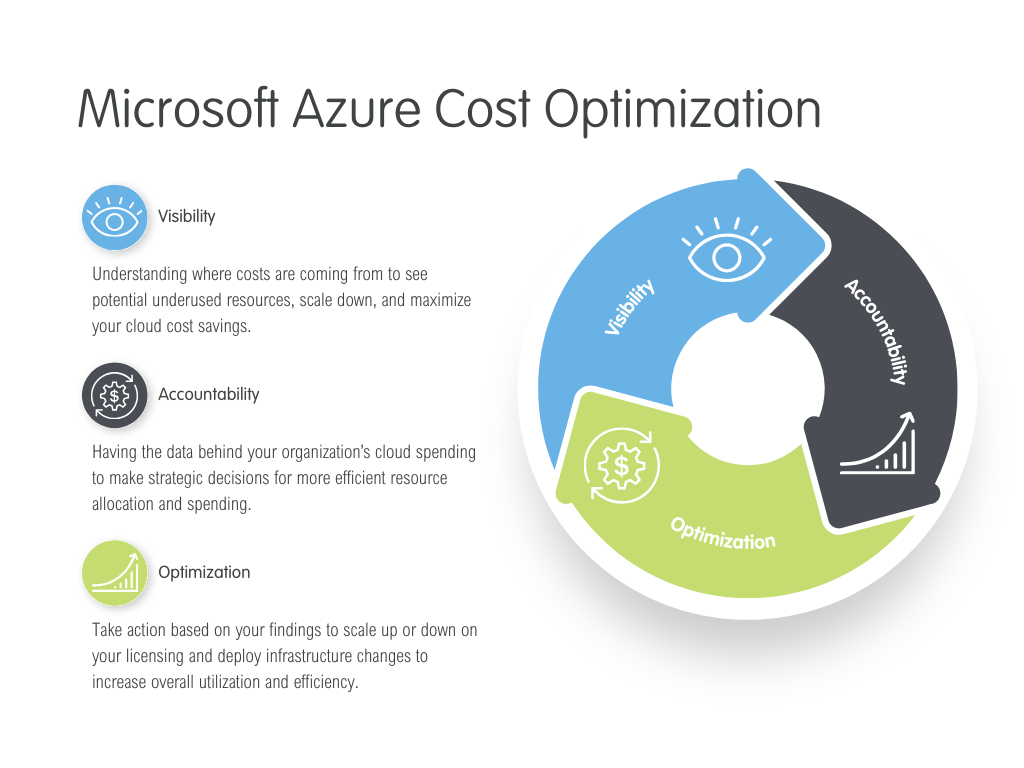
Ascend Can Help
Navigating the complexities of Azure cloud costs is a multifaceted challenge that goes beyond just monitoring and scaling resources. It requires a deep understanding of Azure's pricing models, and an ability to identify and rectify common areas of overspending. If you're ready to take on the challenge Microsoft has a cost management tool to help make it easier.
If you're looking for a little more help, professional assessments are invaluable and a great place to start. They offer deep insights into your current infrastructure and specific recommendations for cost optimization. This expert guidance not only provides immediate cost-saving solutions, but also ensures long-term, efficient, and adaptive Azure cloud management, that aligns your cloud spending with your business goals to drive sustainable growth.
Ready to optimize your Azure cloud but not sure where to start? Talk to an Ascend expert for a FREE consultation and take the first step towards a more efficient and cost-effective cloud solution.

