Salesforce reporting has some amazing capabilities. With just a few clicks we can see our key accounts with open opportunities, our leads with upcoming activities due, and our contacts with recent call logs. These are all-inclusive asks and can be run fairly intuitively. But, sometimes we’re looking for what’s NOT there – and for this, knowing how to make use of cross filters in Salesforce reports is key.
Maybe you want to see accounts that have NO open opportunities. To do this, we can’t use “Accounts with Opportunities”. While this standard feature will show us accounts and their related opportunities, it won’t let us narrow down for accounts that ONLY have closed opportunities or none at all.
Here’s how we’d accomplish that:
Start with an “Accounts” report type then open up your filters. We usually start by setting the date range to “All Time” and the ownership filter to “All Accounts”. From there, use the carrot next to the “Filters” and select “Add Cross Filter”. 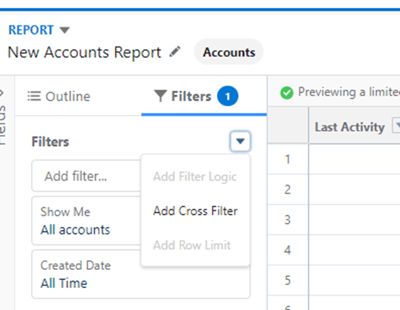
For the cross filter, select “Accounts” without “Opportunities” and hit apply. If we leave it like this, we’ll see all accounts that have no related opportunities at all. However, we want more – we want both accounts that have no opportunities, and accounts that have no open opportunities. So, on the cross filter, we want to use the “Add Opportunities Filter” to add a stage filter, setting it to any stages we consider to be open.
.png?width=400&height=419&name=GetImage%20(2).png)
This is just one of the many reports you can pull using the cross filter tool. You can also use this report to show you helpful things like:
• Accounts/Contacts/Leads without open activities
• Accounts without any contacts, or without a primary contact identified
• Opportunities in a certain stage without quotes or products
We encourage you to explore all of the cross filter options to see which may be a good fit for your business to use on a regular basis.
Need some help?
If you'd like to start using cross filters in your Salesforce reports or want to learn more about the types of searches you can filter, reach out to a member of our team today.

