Plugins for Awesome Salesforce Admins
As a Salesforce admin for a managed services provider, I’m always on the lookout for tools that will make me more efficient at what I do. Over the past several years, both as a Salesforce admin as well as previous experience in other tech roles, I’ve found Chrome plugins are constantly being created to make my life easier. I’d like to share a few of my favorites here to help you be an #awesomeadmin too!
Salesforce Inspector
This tool has saved me more time over the past year than any tool or practice I’ve used. It’s taken the place of custom reporting, data loader, and vlookup data manipulation in excel, among other things! I’ll have another blog post soon digging into the specifics on how it’s worked best for me, and exactly how it’s saved me time. For this post I’ll limit myself to just a strong recommendation that you install it!
The app:
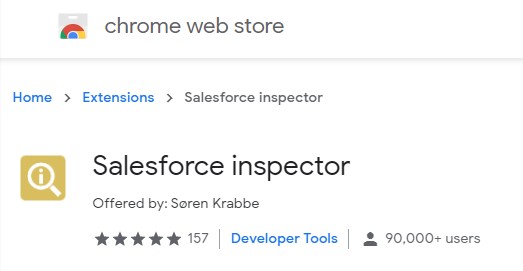
The app in action:
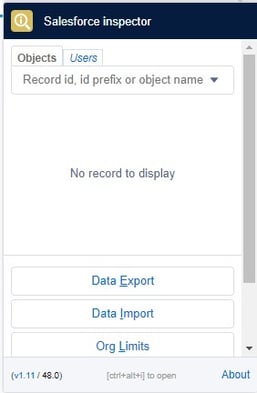
Salesforce Colored Favicons
This sets a different color icon for each environment in my Chrome tabs. As a Salesforce managed services provider, I have multiple clients that I help on a daily basis. This helps me identify quickly and easily across my tabs which organization’s environment each tab has loaded. As someone who regularly has tens of tabs open at a time, this is a lifesaver for me!
The app:
![]()
The app in action:
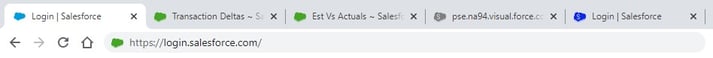
Salesforce Change Set Helper
Have you ever been putting together a change set and can’t remember the exact name of the field you’re wanting to add and wished you could just search through the custom fields, validation rules and custom objects? Do you wish you could load more than just the standard 20/50 items (or not have to keep clicking show more? Have you ever thought, “Gosh, I wish I could compare the custom fields in this sandbox with production so I could make sure to include all the new fields in the sandbox in this change set”? Well wonder no more! These are just a few of the features that this plugin has helped me with. I know I’ve only scratched the surface of what this does, but those features mentioned above have already made this a useful addition to my arsenal!
The app:
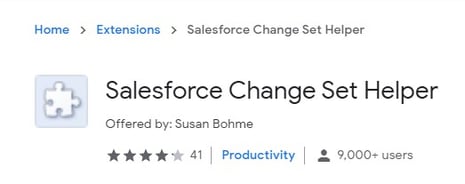
The app in action:

Copytables
The final plugin I’ll mention is not actually Salesforce specific at all. It’s called Copytables, and its name is exactly what it is – it allows you to drag it across a table (eg list views) on a webpage (I have it set up to use in conjunction with a hotkey, so I hold down ctrl and drag with my left mouse button), and then you can ctrl+c to copy the values without any of the funny formatting issues you might run into trying to copy without the plugin. This has worked great for me when needing to copy the names of records in a list view (by copying just the name column) or if I just need to copy multiple columns from a list view into another document (often excel).
The app:
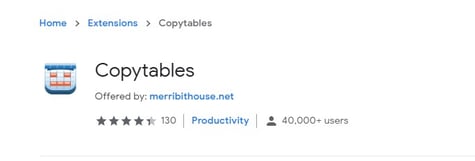
The app in action:
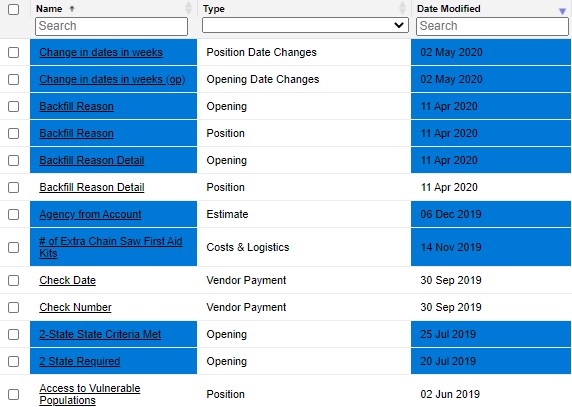
Thanks for reading! There will be upcoming blogs going into detail on specific uses I’ve had for each of these that have saved me time, so stay tuned!
– Joe Kiefer
